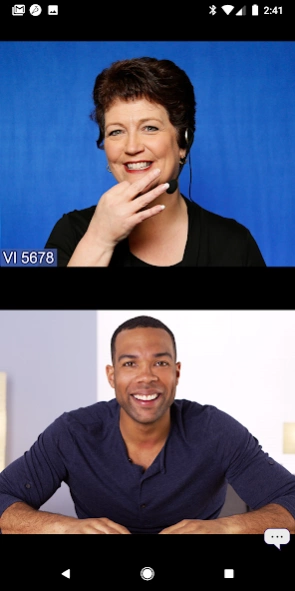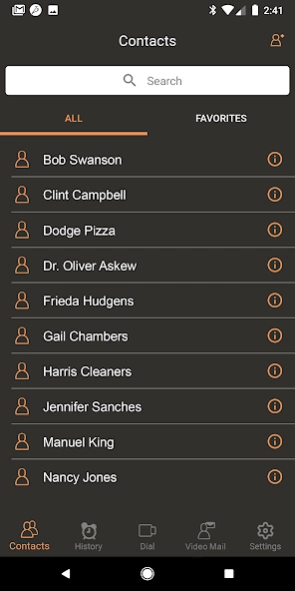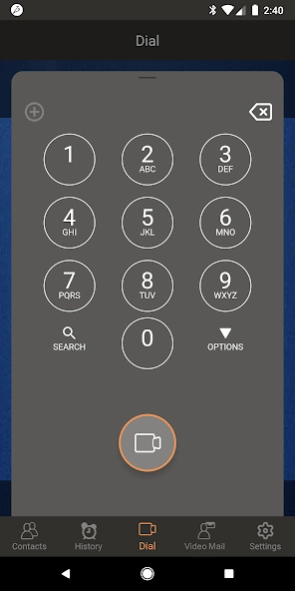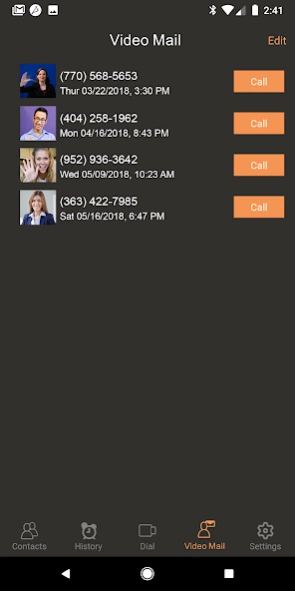OneVP by ZVRS 1.4.2
Continue to app
Free Version
Publisher Description
OneVP by ZVRS - OneVP - VRS at home, because every conversation matters.
Welcome to OneVP -- a videophone solution for the living room or home office that brings you the best Video Relay Service (VRS) in the industry, combined with unparalleled streaming entertainment. It’s the ultimate at-home solution for the Deaf and Hard of Hearing. With OneVP, you can receive call notifications even while streaming a movie on Netflix, Prime Video, YouTube, and many other top streaming apps. Enjoy the built-in microphone for crystal-clear Voice Carry Over (VCO). Send text and numbers to the VRS interpreter from our custom remote or straight from your mobile device. Maximum control is in your hands. Versatile and blazing fast, OneVP is truly is the one you’ve been waiting for.
About OneVP by ZVRS
OneVP by ZVRS is a free app for Android published in the Telephony list of apps, part of Communications.
The company that develops OneVP by ZVRS is ZVRS. The latest version released by its developer is 1.4.2.
To install OneVP by ZVRS on your Android device, just click the green Continue To App button above to start the installation process. The app is listed on our website since 2024-04-23 and was downloaded 3 times. We have already checked if the download link is safe, however for your own protection we recommend that you scan the downloaded app with your antivirus. Your antivirus may detect the OneVP by ZVRS as malware as malware if the download link to com.zvrs.onevp is broken.
How to install OneVP by ZVRS on your Android device:
- Click on the Continue To App button on our website. This will redirect you to Google Play.
- Once the OneVP by ZVRS is shown in the Google Play listing of your Android device, you can start its download and installation. Tap on the Install button located below the search bar and to the right of the app icon.
- A pop-up window with the permissions required by OneVP by ZVRS will be shown. Click on Accept to continue the process.
- OneVP by ZVRS will be downloaded onto your device, displaying a progress. Once the download completes, the installation will start and you'll get a notification after the installation is finished.